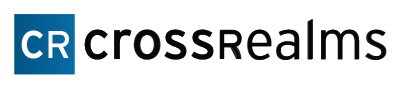CrossRealms wants to alert you to a nasty new ransomware trojan called Cryptolocker, which has been making rounds since early September. Cryptolocker locks individual files, making them inaccessible to the owner until a ransom is paid to the malware creator. These are some steps you can take to make sure your computer(s) are safe.
1. Make sure that your computer(s) are running the latest version of an anti-virus/anti-malware product. CrossRealms recommends Sophos for anti-virus/anti-malware. Sophos is always working to keep up with the new variations of viruses and malware, and releases multiple updates daily to keep your installation up to date.
2. Make sure your files are backed up as files hit by Cryptolocker may not be recoverable.
Sophos has created a video which explains how Cryptolocer works. For more information how Sophos is working to protect your files, visit Sophos’ newsroom, their Endpoint Security Antivirus product page, or contact CrossRealms.