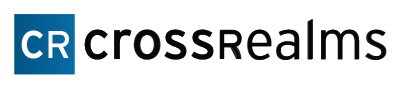Log into the 3CX Management Console. Go to Settings > Advanced > Custom Parameters, and change ‘PERS_PHBK_ONLY’ from 0 to 1. Make sure everyone has put contacts in their MyPhone Phone Book. As long as they have at least one contact in their MyPhone Phone Book, those contacts will be added to their Polycom’s directory the next time the phone is reprovisioned.
Then reprovision all the phones and make sure they reboot. Now any contacts in the user’s MyPhone Phone Book should show up in the Polycom’s directory.
Note that contacts can no longer be added directly into the phone’s directory. They should be added into the MyPhone Phone Book. Any contacts manually added into the phone will be erased on restart.