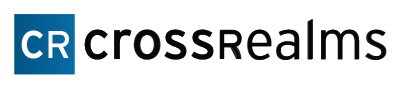Unable to Login to Palo Alto Networks Web Interface
I recently have heard from several clients who were unable to access their Palo Alto firewall through the Web interface. At first glance, there appeared to be a problem with the password. As I further investigated the issue, however, I discovered that I was able to Secure Shell (SSH) login to the firewall using existing credentials.
Palo Alto Log Filling Up, Preventing HTTP Access
As I did a directory listing, I found that the root directory was full. To delete these logs and regain access, I had to gain root access to the firewall, which required a call to Palo Alto Networks support.
Protect Your Palo Alto Firewall From Unauthorized Access
I learned that this access problem commonly is caused by outside users attempting to guess root passwords for Palo Alto firewalls. To prevent hackers from successfully using this approach to gain access to your firewall, you will have to control SSH access on the external interface. Here’s how you do it:
– Usama Houlila